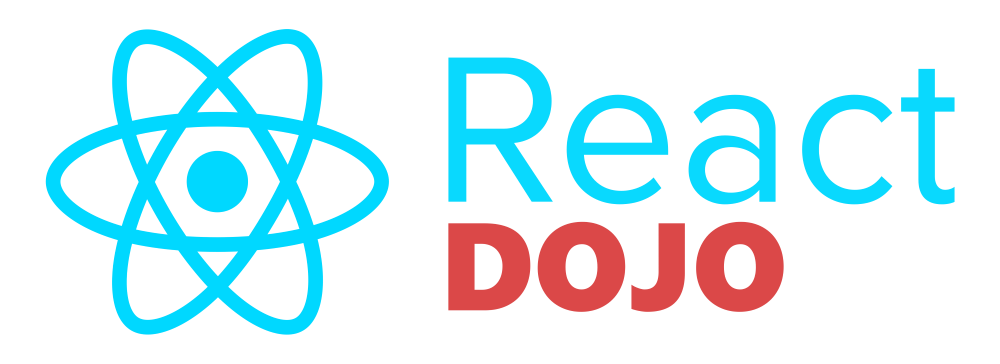Migrating our Page
Let’s migrate our entire page from the CSS Dojo all in one go. You’ll only need the content inside the <body>, not the whole thing.
|
|
|
|
Check your page… It doesn’t work!
JSX vs HTML
Open your Browser’s Dev Tools and check the log output. React’s logging is extremely useful for debugging. Try fixing the issues yourself.
The main takeaway here is that JSX, while similar to HTML, has a few differences.
Keyword Conflicts
For one, the class attribute conflicts with JavaScripts class keyword, so we need to use className instead in JSX.
Props aren’t Attributes!
While some props are similar to attributes, some aren’t. The style prop for example takes an object rather than a string like it would in HTML. So…
|
|
becomes
|
|
Here we’re using Webpack to include our image in our build and provide the URL to our style object. Without the import, Webpack will assume the image is unused and not include it.
Splitting our Components
Now we have a massive component rendering a ton of elements with a lot of reptition. Try it yourself, split the component into smaller components using nested components (children).
Conclusion
Check the page now, it works! Or at least, it should. If it doesn’t, keep debugging.
Your source directory should look something like this:
|
|