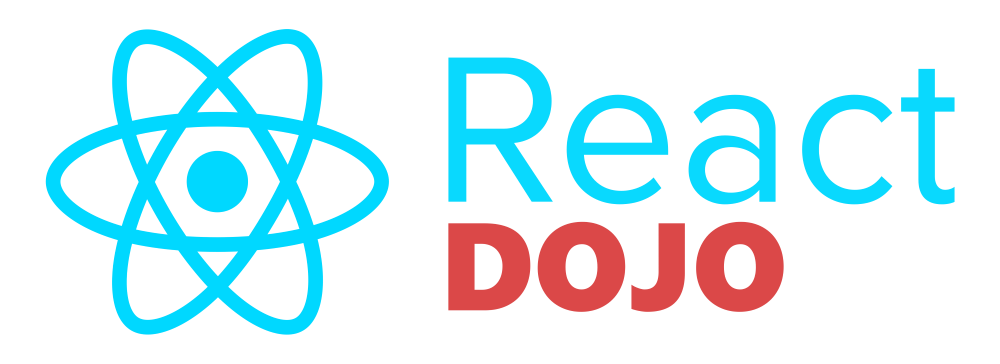Preparing for Migration
Let’s start by making our first, top-most component, Application.
In our source, we can create a components directory. In here we’ll place all of our components.
|
|
For every component, we’ll have a directory named after the components with an index.jsx and styles.scss.
|
|
Now some boilerplate for the index.jsx.
|
|
We need to import React in all of our JSX files since JSX is just sugar around function calls on React.
We can also import the styles.scss for our component. This will add a <style> on our page to style the component.
We don’t need to hook into the lifecycle, so we’re using a functional component.
It’s useful to name the className after the component’s name so that we’re consistent when referring to the component in our styles.
You’ll notice we’re returning the same content which we had in our previous session. So now, we can swap it in. In our top-level index.jsx.
|
|
Conclusion
Your source directory should look something like this:
|
|